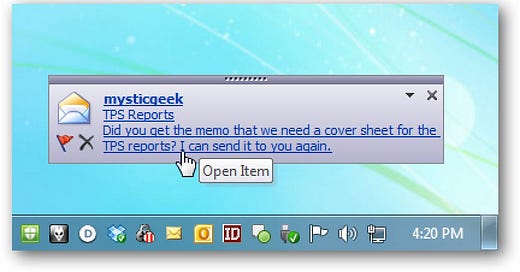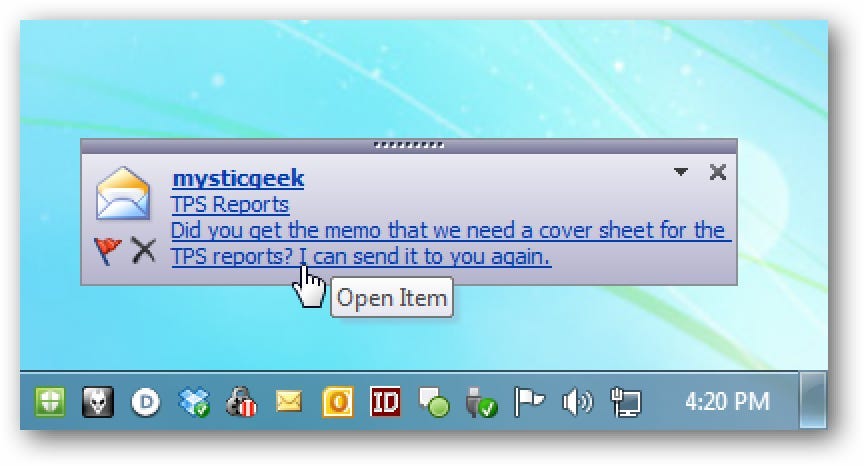Turn Off Email Notifications—And Take Back Your Focus
One quick tweak to stop interruptions and stay in the zone
Few things kill focus faster than a pop-up announcing a new email.
Even if it only steals a few seconds, that tiny distraction is enough to break your flow—and derail your deep work.
Here’s the truth:
If someone really needed you, they wouldn’t email. So stop treating every message like a fire drill.
If you’ve already set a clear emergency contact rule (like we talked about in a previous tip), you can safely check email on your schedule—not whenever a notification tells you to.
Whether you use Gmail, Outlook, or another platform, turn off all email alerts—pop-ups, sounds, badges, everything.
You’ll instantly create a calmer, more focused workspace. No more jumping at every ping. Just focused work, on your terms.
Show Your Support
If you found this post valuable, consider subscribing to support the newsletter and help keep these insights coming.
Interested in Sponsorship?
I’m open to collaborating with sponsors who share the goal of boosting productivity. If you’d like to sponsor 60-Second Productivity or explore partnership opportunities, please contact me at fabien.raynaud@gmail.com.
Spread the Productivity
Loved this tip? Help others get the most out of every minute by sharing this post with your network. Every share helps us build a community of go-getters who are all about maximizing their time.